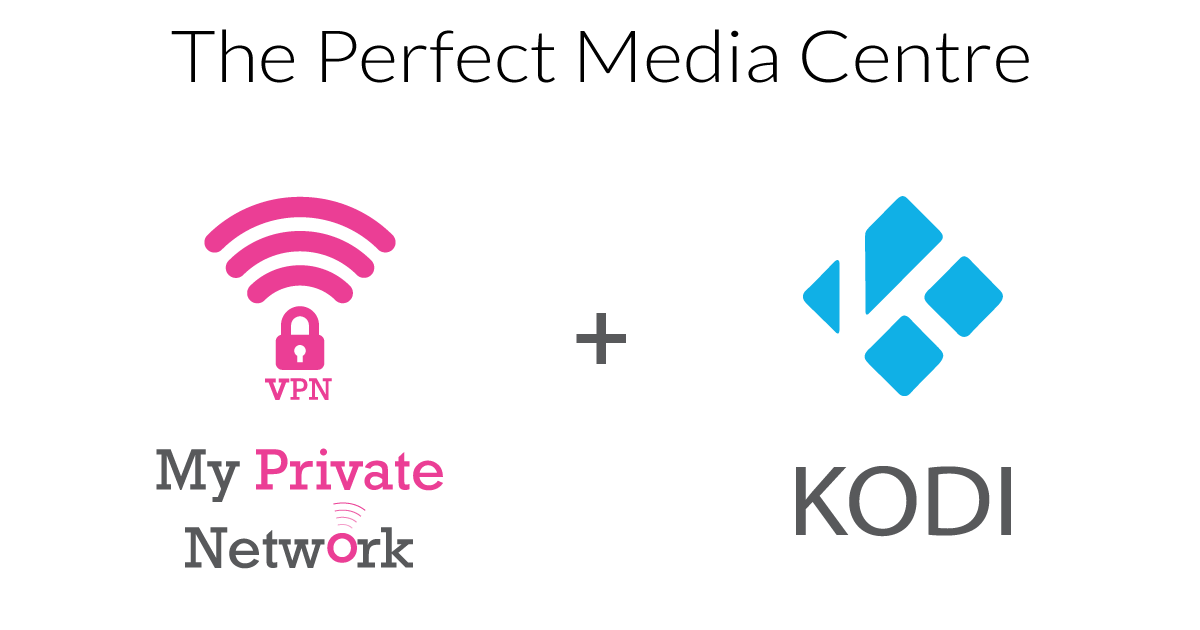What is encryption? What you need to know
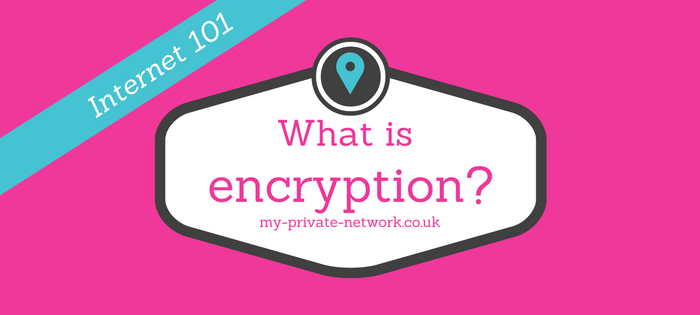
What is Encryption?
Encryption sounds like something out of an Indiana Jones movie. Most of us know it has something to do with making information more secret and harder to decode. But when you hear the term encryption on the internet, what does it mean exactly?
In this article, we break down what encryption is, as well as how you can encrypt your internet traffic yourself to increase online security.
What is encryption?
Encryption is the process of encoding information so that only certain people will be able to read it. Before a message is encrypted, it would be considered plaintext. But after an encryption algorithm is added, it is then considered ciphertext. Once it has become ciphertext, the message must then be decrypted with a key to be read.
Why do we need encryption?
Encryption is vital to the online world because it helps keep people’s private information safe.
Online, users depend on encryption every day. When sharing information with popular services, like billing info, we depend on that website to encrypt all of our information so that it’s harder for hackers to steal anything. You should always keep an eye out for website URL’s that begin with “HTTPS”. This ensures that they are using some of the most up-to-date encryption for any information that you share on that website.
How to encrypt your internet traffic
Using a Virtual Private Network (VPN) is a great way to encrypt your internet traffic and keep your info hidden from prying eyes. When connecting to a VPN, your internet traffic will be run through a secure server that will not only encrypt your traffic, it will also change your IP address.
Don’t Have a VPN yet? Sign up now by clicking the button below for unlimited access to both VPN and SmartDNS services.
Any questions about encryption? We have an awesome support team waiting to answer any questions! Feel free to comment below, email, tweet, or hit us up on Facebook!