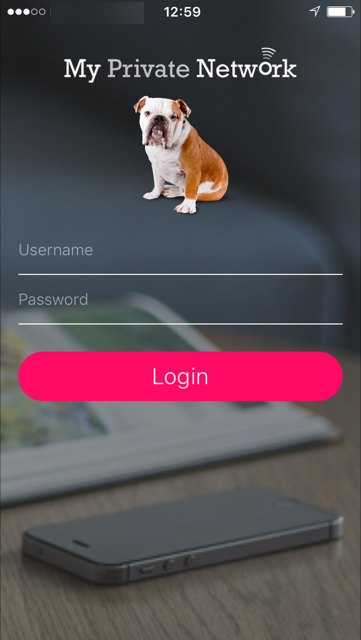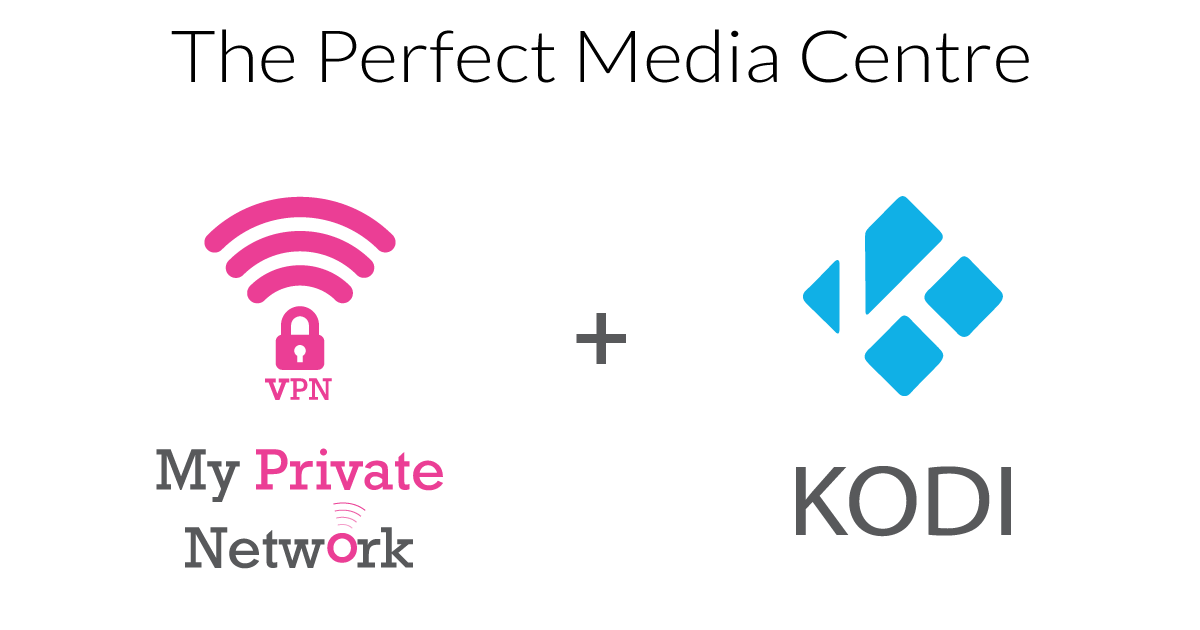PPTP VPN not available on iOS 10. Here’s a better alternative

Are you using PPTP VPN on iOS?
As you may have found out by now, Apple’s iOS 10 will no longer be giving the option of PPTP due to security reasons. You might’ve also noticed the message prompt “VPN Using PPTP May Not Be Secure” during the PPTP VPN setup prior to iOS 10. It seems that Apple had been preparing to remove PPTP all together in a future update and in this case, that would be from iOS 10 onwards.
While PPTP may no longer be an option, there are still other alternatives when connecting to our VPN on iOS 10:
- L2TP/IPSec
- IKEv2/IPSec
- Cisco IPSec
With My Private Network’s brand new iOS app, users can now connect to IKEv2 which is regarded as the best protocol for mobile devices!
Best VPN service for iOS 10
My Private Network is one of the top-rated VPN services in the wold on TrustPilot. Our iOS app is a great tool for connecting to a VPN on your iOS 10 device. With servers in over 44 countries around the world, users can access any site from no matter where they are!
*3 DAY FREE TRIAL – NO CREDIT CARD REQUIRED
Try us our today and if you don’t like it, we’ll give you your money back, no questions asked 🙂
Get the best VPN service for iOS devices!
1. First, you need to make sure you have an active account with My Private Network. If not, give us a try today and we guarantee you’ll like it or we’ll give you your money back!
*3 DAY FREE TRIAL – NO CREDIT CARD REQUIRED
2. Then, download our brand new iOS app in the App Store.
3. Once you have downloaded the app, simply sign into your My Private Network account and choose the server you wish to connect to!
Easy as that!
If you have any questions whatsoever, feel free to comment below, email, tweet, or hit us up on Facebook!