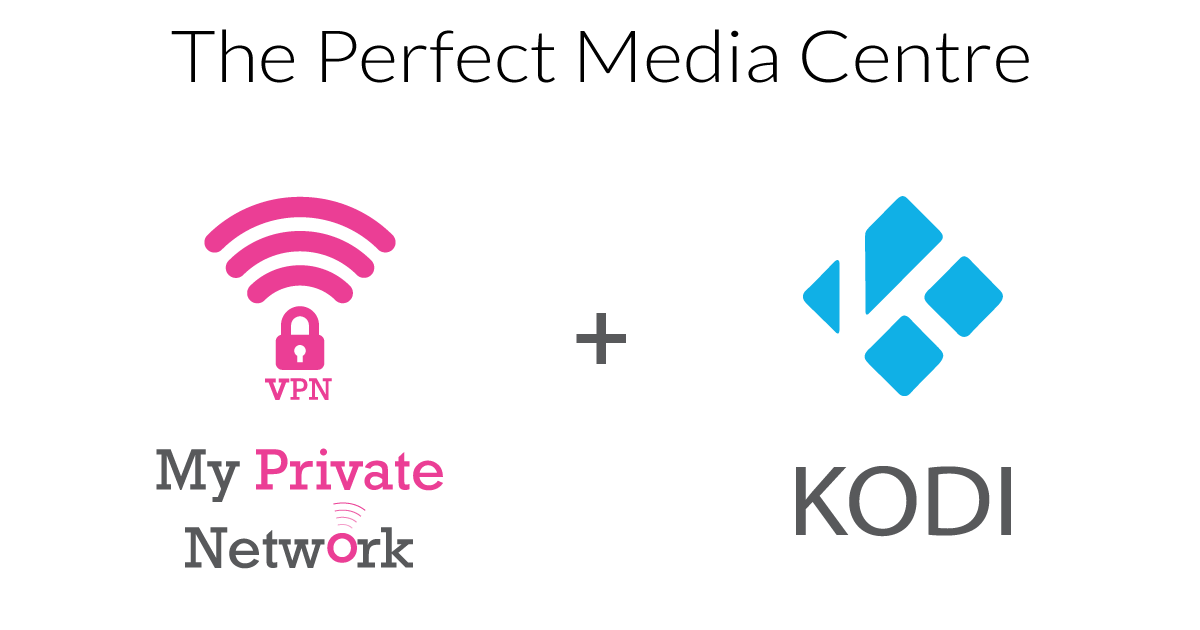iOS 10 feature to warn against unsecure wifi

iOS 10 has brought a lot of new updates for the iPhone, including one new security feature. This particular feature will help users become more aware of the dangers on public wifi.
The new iOS 10 feature
The new iOS 10 feature will give a warning sign anytime someone is trying to connect to an open wifi network. However, it seems as though the warning comes after the user has already connected to the open wifi network. Once the user is connected, they will get a security notification. In the notification, the users will get security recommendations to configure their router for more security.
The problem is: most of us connecting to an open network don’t have access to the router. This can leave people open to some serious problems. While it’s not the best security feature, Apple is definitely taking a step in the right direction to help inform their users on the dangers of public wifi.
How to stay protected on public wifi
We know that connecting to open wifi networks are dangerous. But connecting to password-protected wifi networks can be just as dangerous. Airports, coffee shops, and other public places offer free public wifi to it’s customers but there isn’t much protection when you are connecting to a wifi network with complete strangers. Anyone with the technical knowledge could easily snoop in on your internet traffic and see valuable information such as emails, messages, and even login details. However, if you connect to a Virtual Private Network (VPN) when on a public wifi network, you can greatly increase your internet safety. A VPN will create your own private network where your traffic is encrypted and no one will be able to see what you are doing.
*3 DAY FREE TRIAL – NO CREDIT CARD REQUIRED
Any questions about encryption or our VPN service? We have an awesome support team waiting to answer any questions! Feel free to comment below, email, tweet, or hit us up on Facebook!