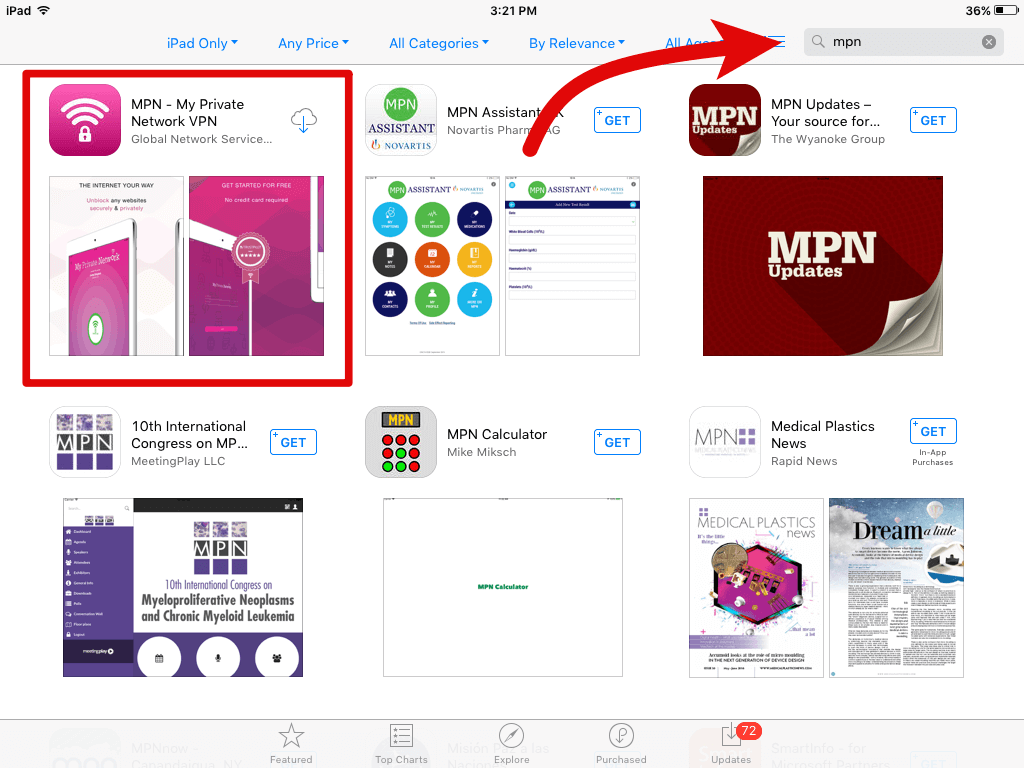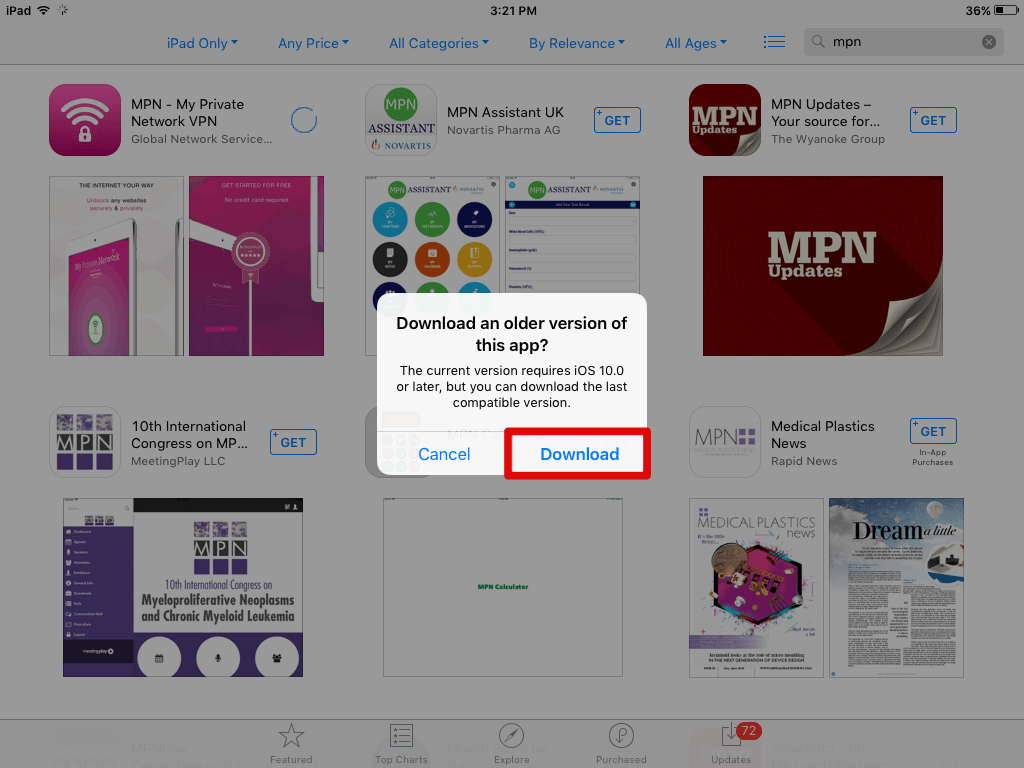Unfortunately, our latest version of our iOS app (5.2.1) requires iOS 10+ and you will not be able to use it on an iOS 9 device.
However, you can still use the older version of our app and to do so, please follow the steps below:
Note: If you haven’t, please remove our latest app from your device and reboot your device.
Next, go to App Store on your device and search for our app. i.e. MPN – My Private Network VPN
Tap on the Get button or the Cloud icon (if you have downloaded it before) to download and install the application.
Alternatively, just tap the Apple App Store icon below to download the app. Please ensure you’re tapping the icon below while using your iPad browser, or you’ll need to connect your iPad to your computer to transfer the app to your device
Tap on the Install button to install the app. You will be getting a prompt to Download an older version of our app, tap on the Download button.
That’s it, you should be able to use our VPN manger app. If you don’t know how to connect to our VPN service, please click on the link below and folow step #2
Connecting via MPN VPN manager app
If you’re still having problems connecting via our VPN manager app, please setup the VPN manually as per the instructions at the link below:
Any Problems?
Unfortunately it doesn’t always go to plan!
If you have any problems or can’t get connected, please email us at [email protected]. We’ll get back to you as soon as possible and try to help.