First of all, please ensure our service is set up and working correctly on your computer.
Go to http://www.hbogo.com/
Please click on ‘Sign Up‘.
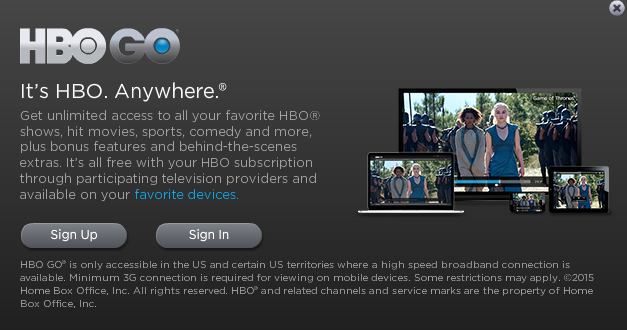
Select your television provider and Sign In.
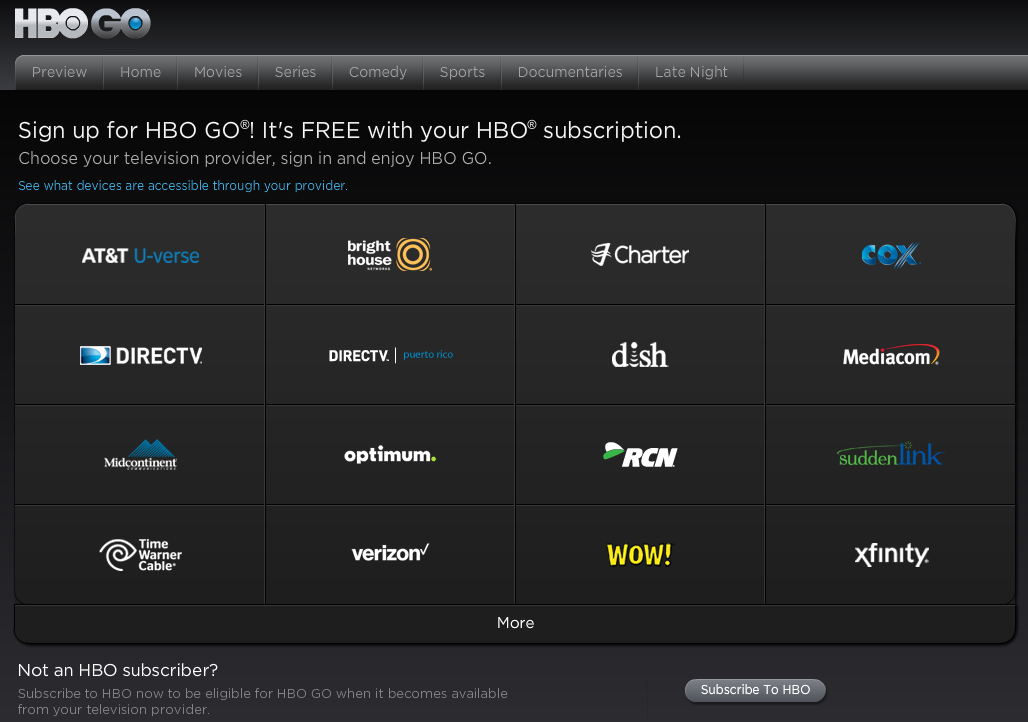
In this example, we’ve selected DIRECTV, but the steps should be fairly similar for other TV providers.
If you do not have a password, you would need to create a Direct TV account in which by selecting ‘No, I am a DIRECTV customer but I need a DIRECTV.com password‘ will bring you to the DIRECTV page where you would need to create a DIRECTV account.
Note: You will need to have an account with any of the listed providers in order to gain access to HBO GO, otherwise this will not be possible. If you do not have an account but wish to have access to HBO contents, you can subscribe to them directly via HBO NOW following the steps linked below:
Signing up for a HBO NOW subscription
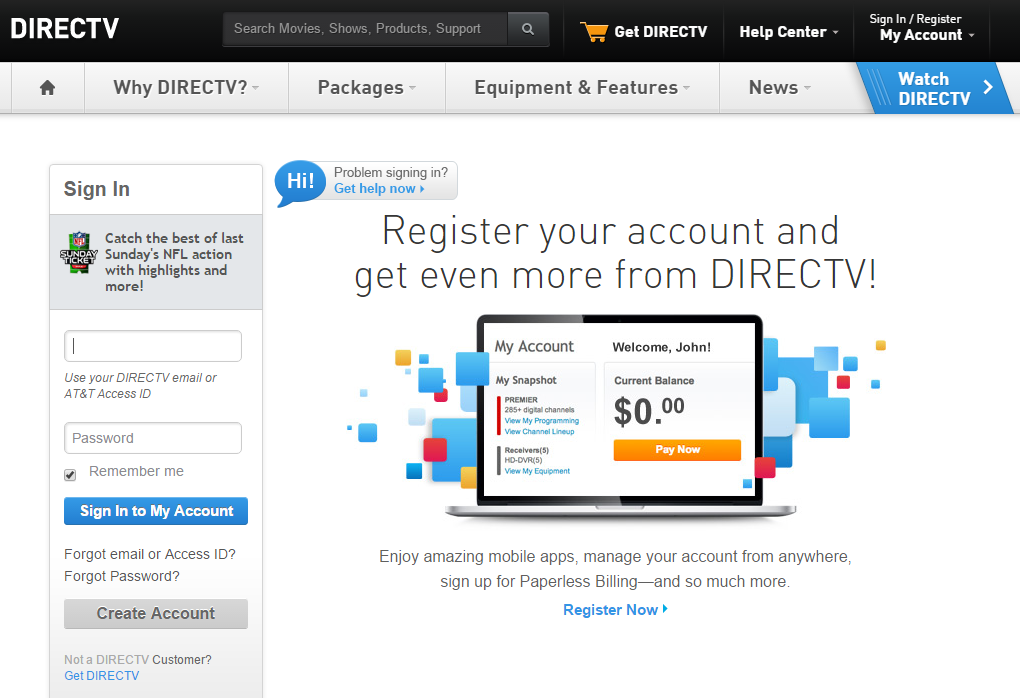
Once you’ve logged in, you will have the option to watch the stream the movies on HBO GO.

That’s it! If you still have problems or require further assistance, please email us at [email protected], and we’ll get back to you as soon as possible to assist.
