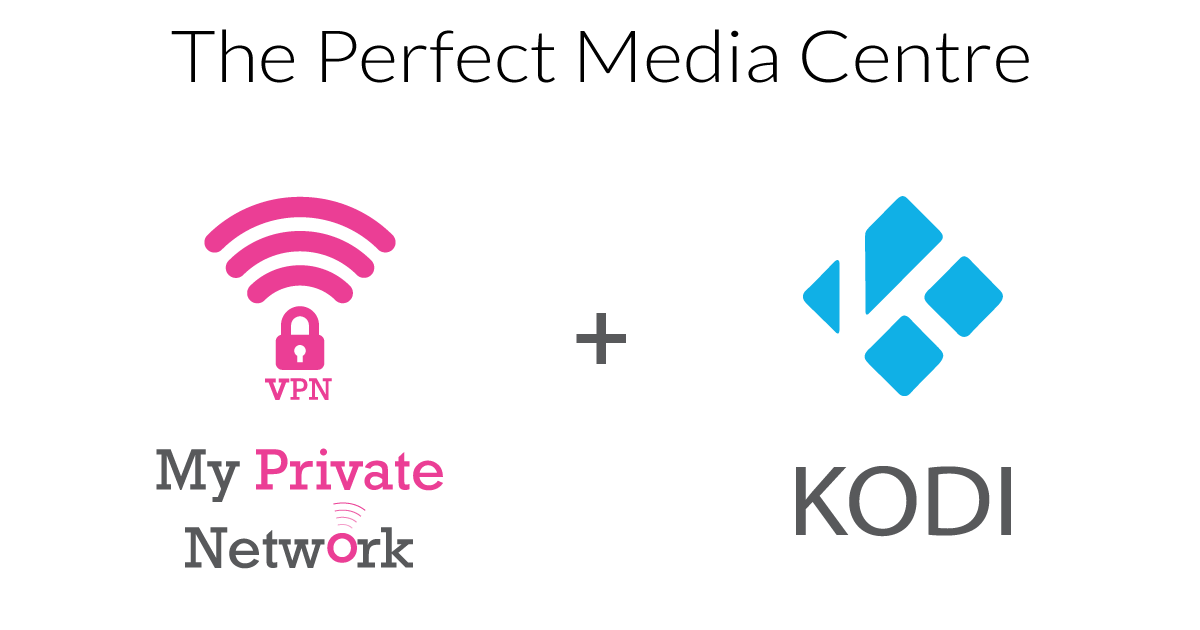5 tips for increasing Facebook security

Want to increase your Facebook security? These quick and easy steps can make sure your Facebook is a bit more secure. Try them out!
Privacy Check Up
A Privacy Check Up is one of the first steps to increase your Facebook security. The Privacy Check Up walks you through the most basic privacy steps and makes recommendations on what your settings should be.

You can find the “Privacy Check Up” in the top right-hand corner of your Facebook page.
Login Alerts
Login Alerts is a great way to keep track of any logins that are happening outside of your recognized devices. So if you (or someone else) were to login to your Facebook from a device that you don’t normally use, you would get notifications that this is happening. If it’s you, you can just ignore it. If it’s not you, you can begin to take the steps for recovering your Facebook account.
You can find “Login Alerts” by going to Settings>Security>Login Alerts.
Login Approvals
Login Approvals is a lot like 2-Step verification that you would see with other services like Google. Setting up Login Approvals would allow you to add a phone number or email address to your account. Every time you try to login, you would get a verification code texted or emailed to you and you would then need to use that temporary code in order to sign into your Facebook account. Login Approvals is another great layer of security to make sure other people can’t easily access your account.
You can find “Login Approvals” by going to Settings>Security>Login Approvals.
Who Can Look Me Up?
Did you know that people can just use your email address to find you on Facebook? There are a million ways people can get your email address and then can use that to find your social media accounts, allowing them to gain even more information on you for possible harmful reasons.With the “Who Can Look Me Up” feature, you can make sure that only your Facebook friends would be able to find you via your email address. You can also set this setting to not allow your Facebook profile show up in search engines when people are searching for you.
You can find the “Who Can Look Me Up” settings by going to Settings>Privacy.
Check Where You’re Logged In
Now-a-days, we log into Facebook from so many different devices and might forget to sign out. With the “Where You’re Logged In” feature, you can check all the devices that are currently logged into your Facebook account. From this list, you can check if there are any old devices (like a friend’s) that no longer need to have access to your account. You also have the ability to log out of those devices right from that page.
You can find “Where You’re Logged In” in Settings>Security>Where you’re logged in.